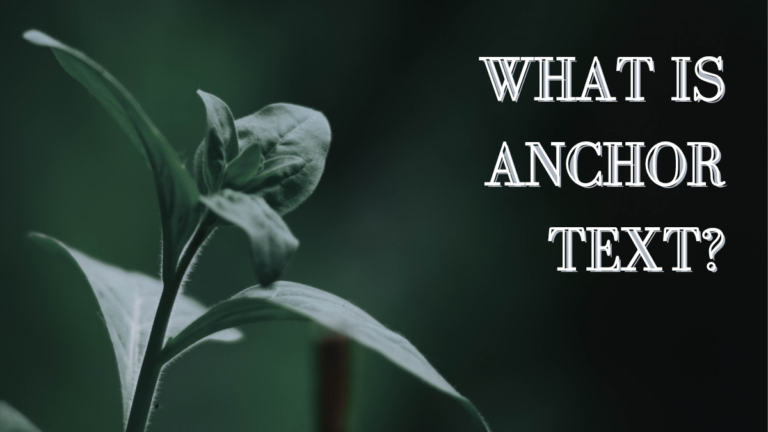Internal Linking SEO Best Practices
Welcome to our blog post on “Internal Linking SEO Best Practices” – a guide that will unlock the secret behind boosting your website’s search engine rankings! If you’re ready to take your SEO game to the next level and drive more organic traffic, then this is the article for you.
Internal linking might seem like a small piece of the puzzle, but trust us when we say it has a massive impact on how search engines perceive and rank your site. Join us as we delve into the art of internal linking, sharing expert tips, tricks, and strategies that will empower you to optimize your website like never before. Let’s dive in and unlock the full potential of internal linking together!
Table of Contents
What is Internal Linking?
Internal linking is a powerful way to improve your SEO. It can help you rank higher in search engines, and it can attract more visitors to your website.
There are three types of internal linking:
- Hyperlink Address: This type of link points to a specific section or page on your website. For example, if you have an article called “How to set up a blog,” you might include a hyperlink to the “Setting Up Your Blog” section on your homepage.
- Page Linking: This type of link connects one page on your website to another. For example, if you have an article about baking cookies, you could include a link to the recipe page on your website.
- Article Linking: This type of link links one article on your website to another. For example, if you have an article about gardening, you could include a link to the “Gardening Tips” article.
Internal linking can help you improve your SEO by creating a stronger connection between your website and your target audience. When potential customers find an article they want to read on your website, they can click the link to take them to the article’s corresponding page.
Internal linking also helps you rank higher in search engines. When a potential customer finds an article on your website that links to another article on your website, the search engine will count that as a link from one page on your website to another. This increases the importance of the linked pages in your SEO rankings.

Why Do It?
Internal linking is one of the most important aspects of search engine optimization. When you include links to other pages on your website, you help improve your website’s visibility and ranking in the search engines.
There are a few reasons why it’s important to include internal linking:
- It Encourages Readers to Return Again and Again: When a reader clicks on one of your links and visits one of the linked pages, you’re encouraging them to return. This can lead to increased traffic and sales.
- It Helps You Rank Higher in Search Results Pages: Including links from high-quality pages on your website can help you rank higher in search results pages. This means that more people will be able to find your content when they’re looking for information about a specific topic.
- It Keeps Your Site Updated and Functional: Links from important pages on your website keep your site updated and functional. If a page doesn’t have any internal links, users may be reluctant to visit it. Including links helps make sure that all of your content is up-to-date and relevant.
When you include internal links to other pages on your website, you help improve your website’s visibility and ranking in the search engines.
How to Do It?
There are a few ways that you can include internal links on your website.
- Use the Headings and Titles of Your Pages: When you create your website’s titles and headings, make sure to include keywords that are important to your target audience. Include keywords in the titles of your pages, in the headings of your pages, and the text of your pages. This will help you rank higher in search results pages when users search for information about those keywords.
- Use Internal Links to Link to Important Pages on Your Site: If you have important pages on your website that don’t have any external links, use internal links to link to them. This will help keep your site updated and functional. You can also link to other important pages on other websites using internal links. This will help improve your website’s visibility and ranking in the search engines.
- Include Links from Other Pages on Your Website in Your Articles: When you write articles for your website, include links to other relevant pages on your website. This will help readers find information that’s relevant to them and increase traffic and sales.
- Use Internal Links to Link to Other Pages on Your Website: You can also include links to other pages on your website in the text of your articles. This will help readers find information that’s relevant to them and increase traffic and sales.
- Use Internal Links to Link to Other Pages on Your Website: You can also include links to other pages on your website in the text of your articles. This will help readers find information that’s relevant to them and increase traffic and sales.
How to Check for and Fix Internal Links?
You can check for internal links on your website using a tool like WebDeveloper.com’s SpiderLabs. You can also use a search engine like Google to find pages on your website that have links to other pages on your website. You can then fix any broken internal links.
How Do You Do It?
Internal linking is one of the most important SEO practices you can implement on your website. Linking to other pages on your site creates important backlinks that help improve your site’s rank in search engines.
There are a few different ways to do internal linking, and each has its benefits and drawbacks. Here are three popular methods:
- Using 301 Redirects: 301 redirects are a great way to keep track of which pages have been linked from other pages on your site. When a visitor clicks a link on one page of your site and then visits another page on your site, the 301 redirect will automatically create a link from the first page to the second page. This helps ensure that all links from your website are accurate and up-to-date.
- Using anchor text: Anchor text is the text that appears near a hyperlink when someone clicks it. The more relevant and descriptive the anchor text, the more likely people are to click through to the linked page. You can use anchor text to refer back to specific sections of your website or blog posts, or even specific paragraphs within those posts.
- Using rel=author tags: Rel=author tags add information about the author of a piece of content (in this case, the webmaster) directly into the HTML source code for that content item. This information can be used by search engines when ranking content based on authorship (i.e., giving more weight to content from sites with rel=author tags that have been contributed by an author who is well-known within the search engine community). whichever method you choose, make sure you use it consistently throughout your website. Also, be sure to track your site’s rank in Google and other search engines to see which methods are working best for you.
Guidelines for Internal Linking
Internal linking is important for SEO because it helps your site appear higher in search engine results pages (SERPs). There are a few things you need to keep in mind when creating internal links:
- Make sure all of your links are relevant to the content on your page.
- Use anchor text that accurately reflects the topic of the link.
- Make sure your links are easy to find and click on.
- Monitor your website’s ranking position regularly to ensure that your internal linking strategy is working as planned.
- Remove outdated or irrelevant internal links.
- Keep your website’s structure and layout consistent across all pages.
- Avoid linking to pages that are under construction or have been deleted.
- Make sure your website’s robots.txt file is configured correctly to allow search engine spiders access to your site’s links.
- Regularly update your website’s content to ensure that your links reflect the latest changes on your pages.
- constantly evaluate your website’s link-building strategy to ensure that it is still effective.
What to Watch For When Doing Internal Linking?
When creating internal links, it is important to keep a few things in mind.
- First, make sure the link is relevant to the content of your site.
- Second, use keyword-rich anchor text when linking to other pages on your site.
- Third, be sure to create structured and well-created internal links.
- Fourth, make sure your website’s design supports internal linking.
- Finally, make sure your internal links are active and working properly.
Conclusion
Internal linking is one of the most important SEO practices you can do. By creating links between your website’s pages, you help your site appear higher in search engine results pages (SERPs). This increased visibility allows website visitors to find you more easily, and it can also lead to increased traffic and revenue.