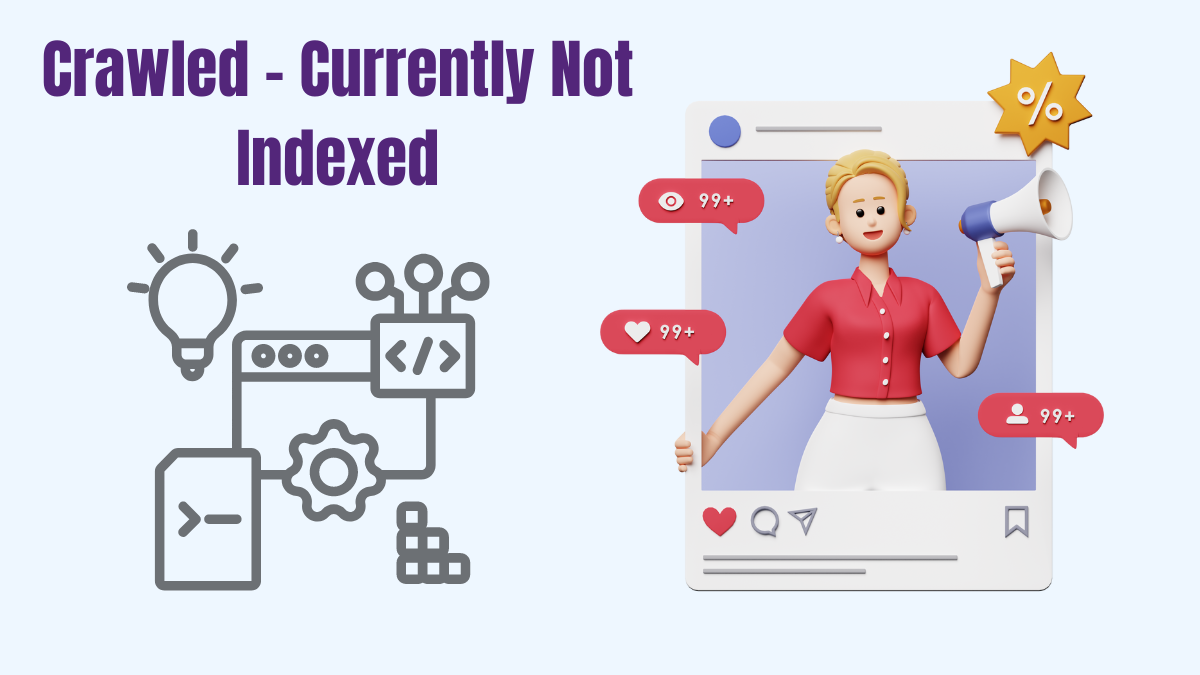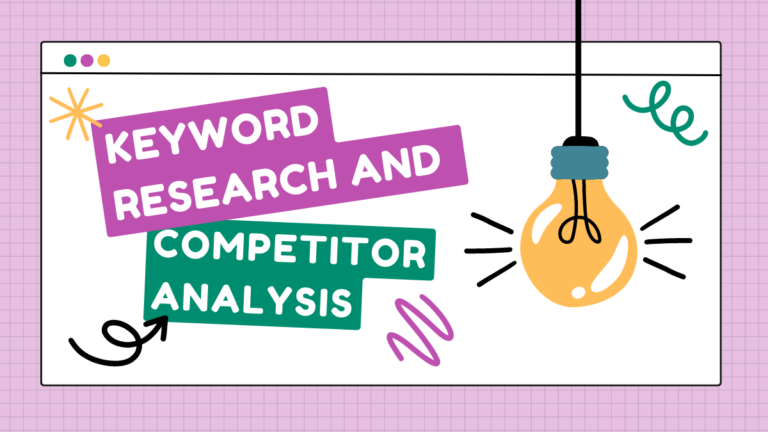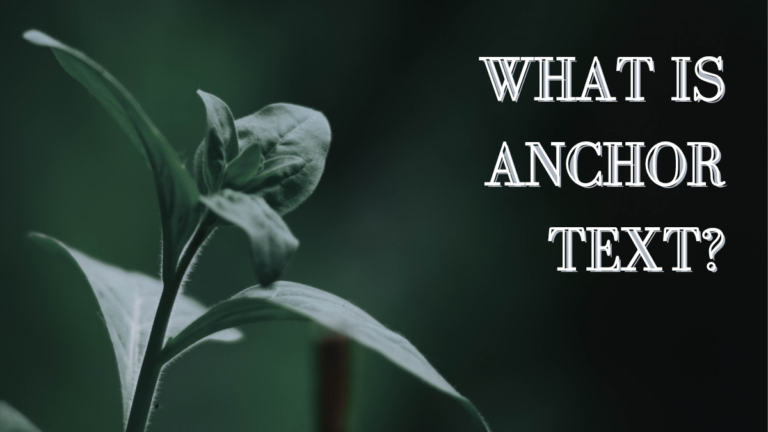What is Crawled – Currently Not Indexed?
Well, hold on tight because we’re about to dive into a fascinating topic: “What is crawled – currently not indexed mean?” Are you a website owner or an SEO enthusiast trying to understand the mysterious world of search engine indexing? Picture this scenario: Your webpage has been meticulously designed and filled with valuable content, but it seems like search engines are turning a blind eye.
Frustrating, right? Don’t fret! In this blog post, we will unravel the meaning behind those perplexing terms and discover why your site may be crawling in obscurity despite being visited by search engine bots. Get ready to demystify the secrets of crawling and indexing for maximum online visibility!
Table of Contents
What is Crawled- Currently Not Indexed Mean?
- To understand what is crawled and not crawled on a website, we need to first understand how search engines index websites. When a user types in a search query, the search engine spits out a list of results that it believes are relevant to the query. This list is based on the information that each web page contains.
- Search engines determine how relevant each page is by using several factors, including the links that are present on the page and the text content on the page. Pages that are more relevant to a query will appear higher in the list of results.
- Now let’s take a look at what is actually being indexed by Google when you type “What is crawled?” into your browser. This will give you a better understanding of what is considered important by Google when ranking pages for a particular query.
- When you type “What is crawled” into Google, the search engine displays a list of all of the pages that have been indexed for that particular query. This list includes only those pages that have been found through Google’s algorithm and not through manual indexing by humans. So if an individual webpage has been manually added to Google’s index, then it will be included in the “Crawled” result displayed by Google when you type “What is crawled?”
It’s worth noting that this list does not include all of the pages on your website – only those pages that have been found through Google’s algorithm.
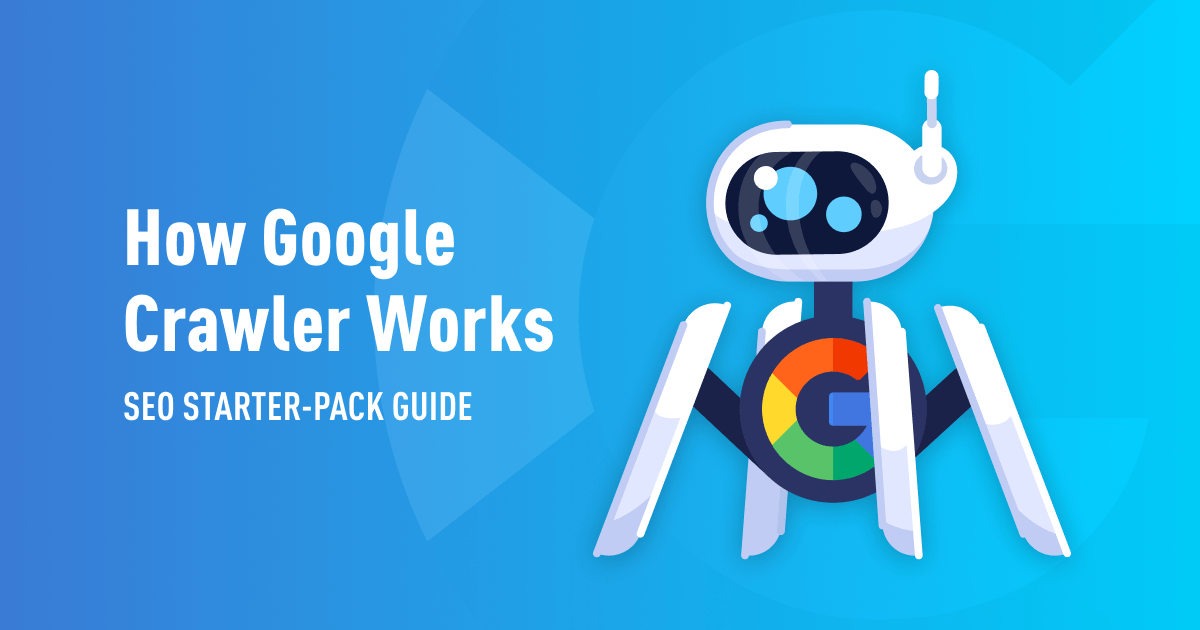
How is the Crawl Process Answered?
There is no universal answer to this question since it depends on the specific needs of the crawl process. However, in general, a crawl will typically include the following steps:
1) Gathering information from the source content – This could involve accessing the page itself, as well as any associated files such as images or PDFs.
2) Indexing and analyzing the retrieved data – This step includes cataloging the information by topic, file type, and other properties. It can also help identify links to other pages on the website.
3) Identifying and filtering out duplicate content – Duplicate content can bog down a crawl process because it must be analyzed separately for each instance. Crawlers may also use selection criteria such as page size or unique visitor counts to decide which items to include in their index.
4) Refining results – If necessary, subsequent steps may be taken to improve accuracy and ensure that all relevant content has been included.
Why Does Crawling Not Index a Page?
In general, when a search engine crawls a website it indexes all the text and any images on the page. However, when a page is not currently being indexed, it means that the search engine has not found anything of importance on that page.
There are a number of reasons why a page might not be indexed:
- The page may be new and have little content available for indexing
- The page may be obscure or outdated and no one is currently interested in finding information on it
- The page may be hidden behind too many other pages and not easily accessible.

Conclusion
As of right now, the crawled – currently not indexed mean on crawl.se doesn’t appear to be doing its job properly. If you go to the homepage and search for a particular article, it will show up as if it’s been crawled – but if you try to click on any of the links inside that article, it will say that it is not found or something along those lines.
This means that if you’re looking for information on a particular topic, chances are good that either the page hasn’t been updated in a while or there just isn’t enough information present to warrant indexing.